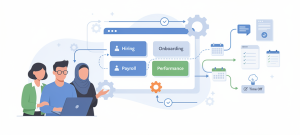Cms comparison 2025: wordpress vs webflow vs joomla
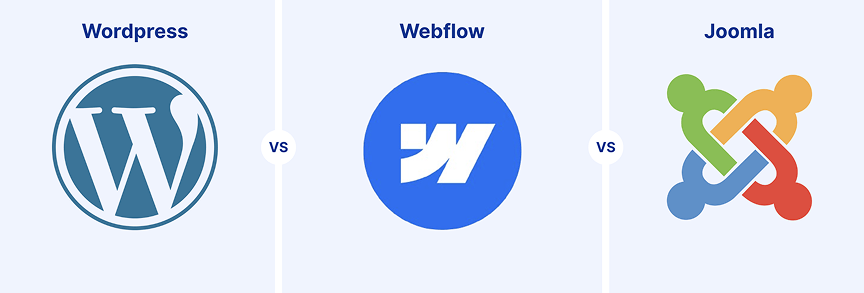
Your Content Management System (CMS) is the backbone of your website — and your digital brand.
In 2025, businesses no longer ask if they need a CMS. The question is which CMS best fits their goals, structure, and growth strategy.
Choosing the wrong platform can cost you:
- Money (licensing, development, migration)
- Time (slow updates, lack of scalability)
- Frustration (limited flexibility, poor UX, SEO issues)
This detailed CMS comparison will help you confidently choose between WordPress, Webflow, and Joomla based on:
- Ease of use
- Customization and design freedom
- SEO & performance
- Security
- Hosting and long-term costs
At DevUps, we help companies select, implement, or migrate CMS platforms that actually fit their teams and ambitions — not just what’s popular.
1. CMS Overview at a Glance
Here’s a quick snapshot of what these 3 platforms are built for:
| CMS | Type | User Base | Use Case Purpose |
|---|---|---|---|
| WordPress | Open-source | 43% of the web | Flexible and widely extensible |
| Webflow | SaaS (closed) | Designers & founders | Pixel-perfect, no-code design |
| Joomla | Open-source | Institutions, governments | Structured, modular web systems |
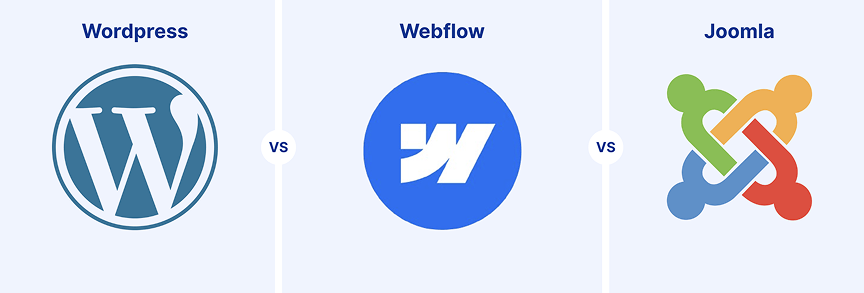
2. Ease of Use: Setup & Learning Curve
| CMS | Pros | Cons |
|---|---|---|
| WordPress | Easy to set up, wide plugin ecosystem | Plugin clutter, security risks if unmanaged |
| Webflow | Visual builder, modern UI | Requires some HTML/CSS structure knowledge |
| Joomla | Modular content model, multilingual ready | Steeper learning curve, dev-oriented |
Choose WordPress if you want simplicity with flexibility.
Choose Webflow if your team values visual control.
Choose Joomla if you need strong user permission systems or government-level modularity.
3. Design Flexibility & Customization
| CMS | Template Availability | Design Freedom | Responsive Design |
|---|---|---|---|
| WordPress | 10,000+ themes | High (with Elementor, etc.) | ✅ Yes |
| Webflow | Full design control | Pixel-perfect customization | ✅ Yes |
| Joomla | Moderate | Good (with extensions) | ✅ Yes |
Webflow wins for design-driven brands who need precision.
WordPress is ideal when combining templates + builder plugins.
Joomla works best for structured portals, intranets, and public services.
4. SEO, Performance & Security
| Feature | WordPress | Webflow | Joomla |
|---|---|---|---|
| SEO | Excellent (with plugins like Yoast) | Clean output, SEO-ready | Decent, needs tuning |
| Speed | Varies by theme & host | Fast by design, CDN built-in | Acceptable, but less optimized |
| Security | Plugin risk if unmanaged | Closed system, safer by default | Needs regular admin monitoring |
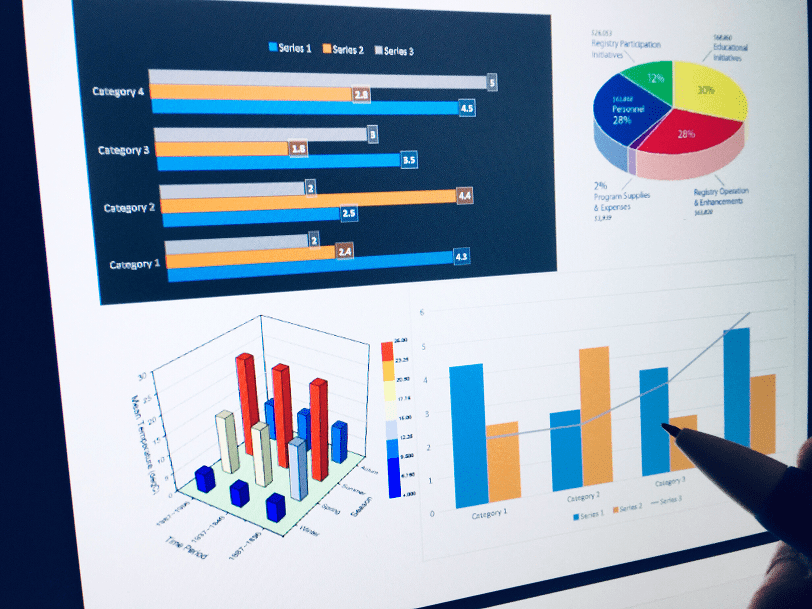
Read:How to optimize your SEO on WordPress
5. Cost, Hosting & Maintenance
| CMS | Upfront Cost | Hosting Needs | Maintenance Responsibility |
|---|---|---|---|
| WordPress | Free (core) | Any provider | Fully your responsibility |
| Webflow | Paid plan required | Hosting included | Managed by Webflow |
| Joomla | Free (core) | Any provider | You manage everything |
WordPress is budget-friendly but requires hosting + plugin management.
Webflow is more expensive but easier to maintain.
Joomla is free to start but needs more tech support.
DevUps Recommendation (And What We Actually Do)
La réussite passe par les utilisateurs, pas les logiciels
We don’t just recommend tools.
We help you choose, build, integrate and scale your CMS as a digital engine — part of your wider ecosystem.
What We Recommend:
- Use WordPress for small businesses, SEO-heavy sites, or rapid MVPs
- Use Webflow for visually-driven brands and design autonomy
- Use Joomla for structured, multilingual, or institution-level platforms
What We Offer at DevUps:
- CMS audits + platform selection workshops
- Migration plans (Joomla → Webflow, WP → Webflow, etc.)
- Custom UI/UX design + SEO-ready setup
- 9 divisions covering content, CRM, automation, UX, dev, and more
- Continuous roadmap updates after launch
Your CMS is just one layer of your transformation.
To connect all the dots — tech, team, traffic and tools — start here:
Read our guide :How to Build a Real Digital Transformation Roadmap in 5 Proven Steps
Conclusion
No CMS is objectively better.
The right choice depends on:
- Your business model
- Your internal skills
- Your growth goals
- The kind of autonomy vs support you need
A CMS is not just a platform. It’s a foundation for scaling content, conversion, UX, and customer success.
At DevUps, we help you find the CMS that matches your vision — and build everything around it.
👉 Ready to choose (or migrate) the right CMS?Book your CMS audit with DevUps
Latest Insights and Tips
Start building your digital ecosystem today. Get in touch with our team to discuss your project.